Connect.Print.Share
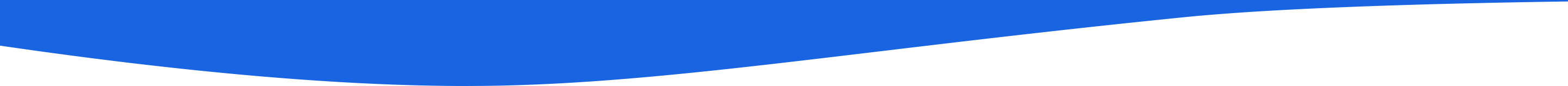
Brother™ Cloud Apps
Brother™ Cloud Apps are a free suite of innovative, cloud-based applications accessible directly from select Brother devices. You’ll be amazed by how much you can do right from your machine, without using a computer. The Brother Apps suite is expandable; we’re developing new apps that will become available for download as they are completed. Talk about constant evolution!
Brother™ Cloud Apps
Brother Creative Center Templates
What are they?
Brother Creative Center Templates give you on-demand access to a variety of commonly used business documents, cards and seasonal activities/decorations all printable directly from your Internet-connected Brother device. Bonus! Seasonal templates are updated often so you’ll always have something fresh at your service.
Read MoreWhat can I do with them?
Print unlimited documents directly from the cloud. Choose from a variety of organizational tools, planners, household lists, stationery, business forms, project planning lists and more.
What's the benefit?
Save time and money by printing forms, signs, cards and more - all on demand from your compatible Brother device. Life has never been this organized!
Disclaimers
Services and functions may vary depending on the model of your Brother device.
Brother Mobile Connect
What is it?
The Brother Mobile Connect 1 app puts the power of printing at your fingertips with a user-friendly interface that allows for simple operation and printer management from your smartphone.
Read MoreWhat can I do with it?
The App features easy onscreen navigation that allows you to wirelessly print, scan and copy from virtually anywhere 1 and keep your home and home office running smoothly. You can also track ink and toner usage through the app by accessing the Brother Intelligent Page Gauge 2, a visual, numerical way to know the amount of ink or toner you’ve used and the amount you have remaining so you will never have to worry about running out of ink or toner in the middle of a large, important, or time-sensitive print job.
What's the benefit?
The comprehensive Mobile Connect printing app provides intuitive, time-saving features to fit seamlessly into busy schedules.
Disclaimers
1 Requires connection to a wireless network. Brother Mobile Connect free app download is not available in all countries.
2 Page Gauge is an estimate for informational purposes only and is available through the Brother Mobile Connect free app. For actual cartridge yield information, refer to www.brother.com/pageyield. Feature not available on all models.
Easy Scan To E-mail App
What is it?
The Brother Easy Scan To E-mail App takes a document you’ve just scanned and sends it to an e-mail address selected from an existing address book. Create a custom address book with up to 10 addresses, and then choose a recipient with the push of a button.
Read MoreWhat can I do with it?
Easily scan and e-mail documents to yourself or to another recipient directly from your compatible Internet-connected Brother device. You can also e-mail documents to select cloud storage sites.
What's the benefit?
Share hard copy documents virtually anywhere in the world via e-mail without needing a computer. It’s a quick and easy way to share printed information without worrying about Scannerdrivers or e-mail settings. It's sharing, simplified!
Note Scan App
What is it?
The Brother Note Scan App lets you to take your handwritten notes and save them as a digital file. Simply choose a Note Scan template from the machine display, selecting from 1, 2, 4, or 8 pages and print to a single sheet of letter-sized paper. Then, fold the paper to a easy-to-carry size and use it to take your notes. Once you’re done, unfold and scan your paper using the Note Scan App, and your pages of notes will be automatically separated, rotated into correct orientation and converted into a series of JPEGs for easy archiving and sharing.
Read MoreWhat can I do with it?
Create handy note-taking sheets that you can take to your meetings for the day, and when you’re finished, upload your hand-written notes to convert them into shareable electronic files.
What's the benefit?
Taking notes and sharing or archiving them has never been easier. Think of it like cheat sheets, only at a whole new level.
Disclaimers
Internet connection required. Services and functions may vary depending on the model of your Brother device.
Outline & Copy App
What is it?
The Brother Outline & Copy App lets you select part of a hard copy document and make a new copy of only the selected area. Simply use a red marker or pen to outline the parts of the document you want to duplicate and then make a copy of the document. The Outline & Copy App removes the unwanted information and produces a new hard copy, featuring only the outlined parts of the document.
Read MoreWhat can I do with it?
Copy only selected parts of a printed document into a new hard copy document.
What's the benefit?
Take an existing hard copy document, remove all the unnecessary or incorrect info and create a new document displaying only the info you want. No more need to start from scratch!
Disclaimers
Internet connection required. Services and functions may vary depending on the model of your Brother device.
Outline & Remove App
What is it?
The Brother Outline & Remove App lets you select and remove parts of a hard copy document so you can create a new document with only the desired information. Using a red marker or pen, simply outline the areas you want to remove, select the Brother Outline & Remove app and then make a copy. You’re left with a new hard copy document with the circled parts removed.
Read MoreWhat can I do with it?
Remove selected parts of a printed document and produce a new hard copy featuring only the info you want.
What's the benefit?
You can easily edit an existing hard copy document to create a new one that includes only the info you need. With this app, filtering through unnecessary or incorrect info is a thing of the past!
Disclaimers
Services and functions may vary depending on the model of your multifunction.
Outline & Scan App
What is it?
The Brother Outline & Scan App lets you to select parts of a hard copy document and scan just those parts into a digital file with a transparent background. Using a red marker or pen, simply outline the parts of the document you want to capture and then scan the document. The Outline & Scan App removes the unwanted information, creating a digital document with only what you’ve selected.
Read MoreWhat can I do with it?
Scan only selected parts of a printed document into a digital file.
What's the benefit?
Quickly and easily pick up portions from a printed document and transfer them into an electronic format so you can save and reuse them for new purposes. So smart!
Disclaimers
Internet connection required. Services and functions may vary depending on the model of your Brother device.
Scan To Office App
What is it?
The Brother Scan To Office App scans a hard copy document and uses OCR (Optical Character Recognition) to convert it into a Word®, Excel®, or PowerPoint® file with editable text. It also saves the images in the document as individual JPEGs that can be moved within or deleted from the new document.
Read MoreWhat can I do with it?
Scan a hard copy document and then convert it into a digital file that you can save, change and use again and again.
What's the benefit?
Save time by eliminating the need to recreate documents from scratch. Remove what you want, keep what you need. Done deal!
Disclaimers
Internet connection required. Services and functions may vary depending on the model of your Brother device.
Word, Excel and PowerPoint are registered trademarks or trademarks of Microsoft Corporation in the United States and other countries.

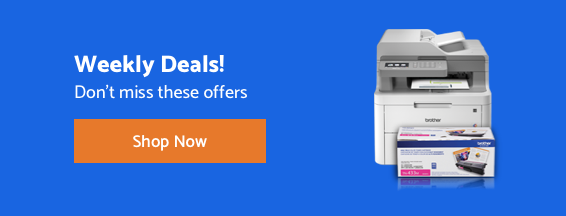
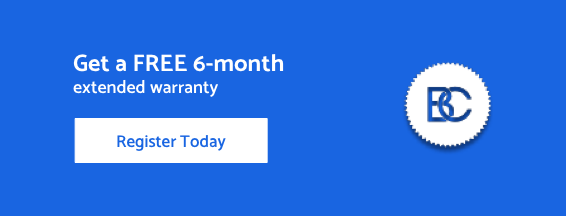








 Your product has been registered
Your product has been registered
 6-month extended warranty.
6-month extended warranty.





