
Brother ADS-3100 High-Speed Desktop Scanner for Small Office & Home Office Professionals
- Model #:
- ADS3100 ADS3100Brother
The Brother ADS-3100 High-Speed Desktop Scanner is compact, efficient, easy to use, provides fast, two-sided scanning up to 40 ppm and features a 60-page ADF. See full product description

Speed
Up to 40 ppm colour/black

Paper Capacity
60-sheet paper capacity

Connectivity
USB
Product Description
Say goodbye to big machines and hello to organized, productive workspaces with the Brother ADS-3100 High-Speed Desktop Scanner. For mid-volume scanning, it scans directly to your computer or to USB with Hi-Speed USB 3.0 connectivity. It efficiently performs single or dual-sided scanning with a capacity of up to 60 pages, and saves time, too! With a speed of up to 40 ppm, it quickly handles many media types and sizes, plus its simple, intuitive interface is super easy to use. This small but mighty document organization solution includes a robust software bundle valued at over $250 and is ideal for practically any-sized workspace.
To learn more about the 'Brother ADS-3100 High-Speed Desktop Scanner for Small Office & Home Office Professionals', download the brochure here.
Main Features
- Competitive scan speeds – for increased efficiency. More scanning and less waiting with up to 40 ppm!
- Space-saving design – compact footprint is ideal for any small business or home office workspace. There’s no need to make room for a big, bulky machine.
- Added value with bundled software – includes 7 applications to optimize, enhance and customize documents and workflows.
- Handles a variety of documents for maximum versatility – from invoices and receipts, to photographs and contracts, it’s the easy way to digitize and organize almost any type of document.
- Saves time – scan stacks of up to 60 pages in the auto document feeder and add additional pages with continuous scanning mode.
- Compatible with the way you do business – helps to streamline simple workflow applications and to automate manual ones.
- Multiple Scan to Destinations – including cloud services, SharePoint, USB memory stick, PC (File, OCR, Email), and more using the included robust software bundle, valued at over $250.
- Optimizes images and text for storage/classification – enhances scan with automatic colour detection/adjustment, image rotation (PC only), bleedthrough/background removal, text enhancement, colour drop out features and more.
- Triple layer security – advanced security helps to safeguard sensitive documents and securely connect to the device and network.
- At your side support – free online or chat support for the life of your machine.
Diverse connectivity options
Scan documents and images directly to your computer or USB stick quickly and safely with Hi-Speed USB 3.0 local connectivity. The included software allows documents to be scanned and sent directly to cloud services, SharePoint, and PC (OCR, Email, File).

Advanced document customization & control
This high-powered scanner comes with auto deskew, auto rotation, blank page skip, continuous scan, and background colour removal. Keep sensitive documents safe with advanced security that lets you securely connect to your device and network.

Simple, effective organization solutions
The Brother ADS-3100 is a little scanner that can make a big impact on your home or office's organization. Flexible, responsive, and reliable, this scanner's compact footprint makes it easy to turn the tiny spots into a productive workspace.

Media handling capabilities for multiple formats
The Brother ADS-3100 offers fast and easy one-touch scanning that works seamlessly for multiple media types. Scan and manage receipts, education forms, ID cards, business forms, education forms, photos, documents, and much more.

Includes robust software
This robust software bundle provides you with different applications so you can enhance, optimize, and customize your documents and workflows.
Includes:
- Brother ScanEssentials Lite for Windows
- Brother iPrint&Scan (desktop) for Windows and Mac® Image Folio Processing Software for Windows
- Presto! BizCard for Windows and Mac®
- Kofax PaperPort™ 14SE with OCR for Windows
- Kofax Power PDF v3 for Windows

Key benefits include:
- Feature 1: Scanning made simple
- Feature 2: Auto-document feeder up to 60-page capacity
- Feature 3: Streamline workflow applications
- Feature 4: Simple, intuitive user interface
- Feature 5: Robust and reliable mid-volume scanner
- Feature 6: Organization made easy

| Functions | Scan |
| Mobility | Desktop |
Carton Contents
| Carton Contents | Brother ADS-3100, USB 3.0 Interface Cable, AC Adapter, Quick Setup Guide |
| Carton Weight | 8.0 lbs |
| Carton Dimensions (W" x D" x H") | 15.5" (W) x 11.3" (D) x 13.1" (H) |
Scan
| Max. Optical Resolution | Up to 600 x 600 dpi |
| Duplex Scan Speed | 80 ipm |
| Scan Drivers Included | TWAIN,WIA,ISIS,SANE |
| Additional Scanning Features | Duplex scanning,Scan to Cloud,Scan to Email |
| Duplex Scanning | Yes |
| Scan Media Type | Photos,Documents,Index Card,Business Cards,Plain,Plastic / Laminated Cards (including embossed) |
| Blank Page Removal | Yes |
| Despeckle | No |
| Continuous Scanning Mode | Yes |
| Background Removal | Yes |
| Scan to Flash Memory Drive | Yes |
| Scan To Feature | Cloud (Web Connect),Email,File,Image,Microsoft® SharePoint®,OCR,USB |
| Colour/B&W Scanning | B&W & Color Scanning |
| Scanner Driver Compatibility | Windows®,Linux®,Mac OS® |
| Daily Scan Volume | More than 2,500 pages |
| Scanning Capability | B&W & Colour Scanning |
Fax
| Kofax VRS® | Compatible with Kofax VRS® versions 5.1 and up (not included) |
Other
| Interface(s) | USB 3.0,Ethernet |
| Unit Weight | 6.1 lbs |
| Standard Interface(s) | SuperSpeed USB 3.0 |
| Unit Dimensions (W" x D" x H") | 11.9" (W) x 9.7" (D) x 9.3" (H) |
| Warranty | 1-Year Limited Warranty |
Hardware Features
| Connectivity | USB |
| ENERGY STAR® Qualified | Yes |
| Max. Paper Capacity (ADF up to; sheets) | 60 sheets |
| LCD Display | No |
| Operating System (Compatibility) | Mac® OS X 11,Mac® OS X 10.14.X,Mac® OS X 10.15.X,Windows Server® 2012,Windows Server® 2012 R2,Windows® 8.1,Windows 2016,Windows 2019 |
Supplies & Accessories
- Item #:
- CSA3001
- Item #:
- CSA3001
Brother Genuine PRK-A3001 Replacement Roller Kit
- Item #:
- PRKA3001
Brother Genuine PRK-A3001 Replacement Roller Kit
- Item #:
- PRKA3001
General
SP-2001C Separation Pad (approx. 10,000 scans)
- Item #:
- SP2001C
SP-2001C Separation Pad (approx. 10,000 scans)
- Item #:
- SP2001C

Brother ADS-3100 High-Speed Desktop Scanner for Small Office & Home Office Professionals
Model #: ADS3100
Not Your Product ?Downloads & Documents
Downloads & Drivers
Get Downloads & Drivers for this Product from the Brother Solutions Centre
Find Downloads & DriversManuals & Documents
Get Downloads & Drivers for this Product from the Brother Solutions Centre
Download Manuals & DocumentsProduct Brochure
Everything you want to know about your product is available in PDF.
Download Product BrochureBrother ADS-3100 High-Speed Desktop Scanner for Small Office & Home Office Professionals
Model #: ADS3100
Not Your Product ?Downloads & Documents
Downloads & Drivers
Get Downloads & Drivers for this Product from the Brother Solutions Centre
Find Downloads & DriversManuals & Documents
Get Downloads & Drivers for this Product from the Brother Solutions Centre
Download Manuals & DocumentsProduct Brochure
Everything you want to know about your product is available in PDF.
Download Product BrochureWarranty
1-Year Limited Warranty
Return Policy
You can return any Brother machine purchased on brother.ca within 30 days of purchase as long as it’s unopened, intact and has a valid Return Material Authorization (RMA) number.* Contact us so that we can assess the best solution for you, either by providing you with a different machine, helping with the setup or issuing an RMA. Any shipping costs are at your expense. However, if we determine that the machine is defective—or if we’re otherwise responsible—we’ll be happy to arrange a pickup at our expense. Once we’ve inspected the return, we’ll refund your credit card.
If your machine was not purchased from brother.ca, simply let us know and we’ll do our best to find a solution.
To contact us through Ask a Question click here: https://support.brother.ca/app/ask





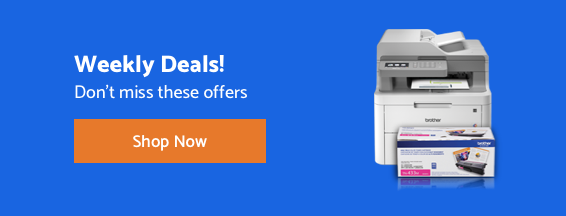
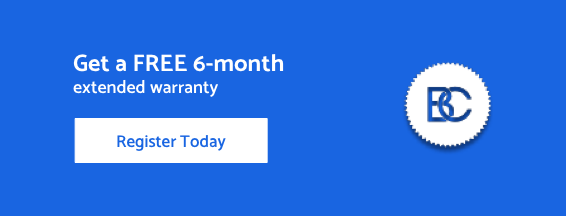









 Your product has been registered
Your product has been registered
 6-month extended warranty.
6-month extended warranty.





