
Shipping Needs. Solved.
Brother RQL-1100 Refurbished Wide Format Professional Label Printer
- Model #:
- RQL1100 RQL1100Brother
Ideal for warehouses, mailrooms and businesses that send packages, this refurbished label printer lets you create cost-effective labels for a wide variety of uses including standard shipping labels up to 4" wide. See full product description
Product Description
The Brother RQL-1100 is a high-speed refurbished label printer engineered to print up to 4 wide labels. This business-quality label printer lets you create cost-effective paper labels for packages, envelopes and more. The automatic crop function lets on-line sellers easily print product and other barcode labels from A4/Letter size label sheet templates (Windows only). The Brother RQL-1100 delivers fast printing up to 69 standard address labels per minute with black text at 300dpi. USB Host interface offers additional functionality. Auto cutter allows for printing 1 or multiple labels at a time, helping eliminate wasted label sheets. The Brother QL-1100 permits users to create and print custom labels easily. Simply connect to your computer to design and print customized labels. You can also download the free Brother iPrint&Label app to design labels with your Android device with the purchase of a USBtoGO cable connection. The Brother RQL-1100 series label printers utilize direct thermal printing, meaning that there are no expensive inks, toners, or ribbons to replace. Changing Brother DK rolls is simple just drop them in and they fit easily. It is important to understand that using non-genuine Brother replacement labels may damage the Brother RQL-1100 label printer and may not be covered under warranty. The Brother RQL-1100 is compatible with Windows and Mac® and integrates with Microsoft Word, Excel, and Outlook. The Brother Plug & Label feature requires no software installation for Windows PCs. Simply print high-quality labels from Microsoft Word, Excel, and Outlook. This product is covered by a two-year limited warranty and exchange service by Brother.
To learn more about the 'Brother RQL-1100 Refurbished Wide Format Professional Label Printer', download the brochure here.
Main Features
- Prints on labels up to 4 wide, capable of printing shipping labels for packages
- Automatic Crop function lets on-line sellers easily print product and other barcode labels from A4/Letter size label sheet templates (Windows only)
- Fast, printing up to 69 standard address labels per minute with black text at 300dpi
- Prints Brother DK pre-sized, easy-peel labels and continuous-length paper and film tapes. Auto cutter enables banners and signs up to 3 ft. long
- Also offers a USB Host interface for use with a peripheral such as a scanner
- Plug & Label feature lets you create and print labels without installing software on Windows PCs
- Easy to integrate and manage on a network using Brother s network management tools and free software development kits. SDKs are available for Windows, iOS and Android systems.
- Compatible with Windows, Linux, and Mac®
- Convenient, drop-in rolls. No ink or toner needed
- Up to 300 x 300 dpi print resolution, for crisp text and graphics
Ideal for warehouses, mailrooms and businesses that send packages.
Wide format shipping/barcode label printer
The ideal solution for small businesses and those who work from home and need to ship products and parcels, the QL-1100 Wide Format Shipping Label Printer prints high quality shipping labels containing barcodes, images and text.

Auto Crop (Windows only)
The Auto Crop feature of the Brother QL-1100 automatically identifies and crops individual labels (including barcodes) from A4/Letter-sized sheets and prints each label one by one giving you the option to print the entire sheet of labels at once or use the snapshot feature to select a section of labels to easily and quickly print only the ones you need. This great feature comes in handy for product labels or other labels where sheet formats are already generated.
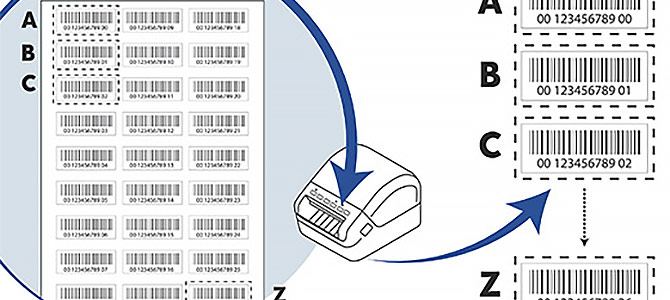
4-inch (101.6mm) print width
To ensure maximum compatibility with third party shipping label printing software, the QL-1100 has a print width of 4" (101.6mm) - the specification required by the majority of parcel carriers.
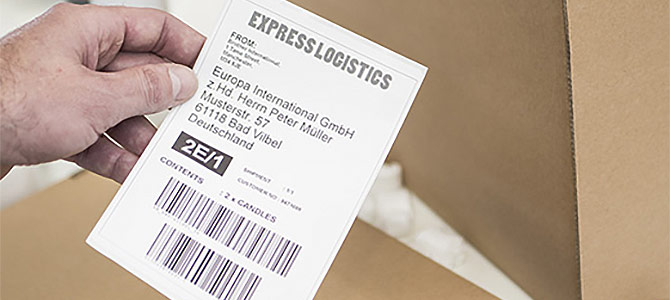
Print from PC and Mac
The free P-touch Editor label design software for PC and Mac lets you add text, images, barcodes and frames to your labels. Link to data contained in an Excel spreadsheet or .csv file, then merge the data onto your label layout to quickly print many labels at once.

Support for Microsoft Office
The P-touch Editor add-in for Microsoft Office (Windows only) allows you to select and print data directly from Word, Excel and Outlook. From Microsoft Word, highlight an address and click the add-in in the toolbar to print it on a label. Highlight cells in Excel and again click the add-in. For Outlook, select the contact with the address you require to print the label.
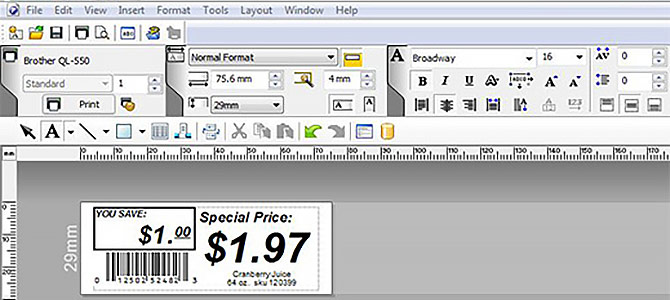
Built-in memory to store label templates
Connect directly to specialist equipment using the USB host port - no PC required. These devices can then send commands to select the required label template stored in the printer memory, send the required data to merge onto the label, then, issue the command to print. One example is to scan barcodes containing the commands to select and print the built-in templates, to print copies of barcodes.

Software Development Kits for Windows, iOS and Android
System integrators and software developers can now take advantage of various Brother software development kits that allow easy integration of label printing directly within their own apps and software.

Large range of labels for any application
Brother DK rolls make it easy to use without any stooling. Several types are available:
- Pre-sized die-cut adhesive labels in paper and plastic film material.
- Continuous adhesive labels in paper and plastic film material that can be cut to the length you need (up to 3 feet).

| Vertical Printing | Yes |
| Max. Print Width | 3.9" |
| Max. Print Speed (Up to: labels per min.) | 110 |
| Printing Method | Direct Thermal |
| Mirror Printing | Yes |
| Rotate Printing | Yes |
| Barcode Printing | Yes |
Carton Contents
| Carton Contents | Software, USB Cable, AC Adapter, Quick Setup Guide, Documentation, Starter rolls: DK-1247 Die-cut Large Shipping Labels (41 labels), plus DK-2205 2.4" (62mm) Continuous Length Black on White Paper Tape 26.2 ft. (8m) |
Copy
| Multiple Copies | Up to 9999 copies |
Other
| Max. Label Length (Feet) | 9.8 Feet (USB)/3 feet (Serial) |
| Tape Sizes | Die-cut and Continuous |
| Warranty | 1-Year Limited Warranty |
| Interface(s) | USB (1.1 or 2.0),USB Host |
Hardware Features
| Max. Tape Width (inches) | 4" |
| Cutter | Auto |
| Operating System (Compatibility) | Mac® OS X 10.4 - 10.10,Windows Server® 2008,Windows® 10,Windows® 2000,Windows® 7,Windows® 8,Windows® 8.1,Windows® Server 2003,Windows® Vista,Windows® XP |
| Max. Resolution (dpi) | Up to 300 x 300 dpi |
Software Features
| Barcode Types | CODABAR (NW-7),Aztec Barcode,CODE 128,Code 39,Data Matrix,EAN 13,EAN 8,GS1 DataBar Expanded,GS1 DataBar Expanded Stacked,GS1 DataBar Limited,GS1 DataBar Omnidirectional,GS1 DataBar Stacked,GS1 DataBar Stacked Omnidirectional,GS1 DataBar Truncated,GS1 Databar Composite,UPC-A,UPC-E |
| Database File Compatibility | Mac® CSV, TXT,Microsoft® SQL Server Database,Windows® CSV, TXT, MDB, XLS |
| Software Included | P-touch Address Book 1.2 for Windows®,P-touch Editor 5.1 for Mac®,P-touch Editor 5.1 for Windows® |
| Printer Driver Compatibility | Windows®,Mac® |
| PC Connectable | Yes |
| Date/Time Stamp | PC Generated |
| Networking | No |
Labels, Tapes & Ribbons
Brother DK-1201 Standard Address Paper Labels (400 labels) - 1.1" x 3.5" (29 mm x 90.3 mm)
- Item #:
- DK1201
Brother DK-1202 White Shipping Paper Labels (300 Labels) - 2.4" x 3.9" (62 mm x 100 mm)
- Item #:
- DK1202
Brother DK-1204 Multi-Purpose Paper Labels (400 Labels) - 0.66" x 2.1" (17 mm x 54.3 mm)
- Item #:
- DK1204
Brother DK-1208 Large Address Paper Labels (400 Labels) - 1.4" x 3.5" (38 mm x 90.3 mm)
- Item #:
- DK1208
Brother DK-1209 Small Address Paper Labels (800 Labels) - 1.1" x 2.4" (28.9 mm x 62 mm)
- Item #:
- DK1209
Brother DK-2205 Black/White Continuous Length Paper Tape - 2.4" x 100' (62 mm x 30.4 m)
- Item #:
- DK2205
Brother DK-2210 Black/White Continuous Length Paper Tape - 1.1" x 100' (29 mm x 30.4 m)
- Item #:
- DK2210
Brother DK-2246 Continuous Paper Tape - 4.07 in. x 100 ft. (103 mm x 30.4 m) Black on White
- Item #:
- DK2246

Brother RQL-1100 Refurbished Wide Format Professional Label Printer
Model #: RQL1100
Not Your Product ?Downloads & Documents
Downloads & Drivers
Get Downloads & Drivers for this Product from the Brother Solutions Centre
Find Downloads & DriversManuals & Documents
Get Downloads & Drivers for this Product from the Brother Solutions Centre
Download Manuals & DocumentsProduct Brochure
Everything you want to know about your product is available in PDF.
Download Product BrochureBrother RQL-1100 Refurbished Wide Format Professional Label Printer
Model #: RQL1100
Not Your Product ?Downloads & Documents
Downloads & Drivers
Get Downloads & Drivers for this Product from the Brother Solutions Centre
Find Downloads & DriversManuals & Documents
Get Downloads & Drivers for this Product from the Brother Solutions Centre
Download Manuals & DocumentsProduct Brochure
Everything you want to know about your product is available in PDF.
Download Product BrochureWarranty
1-Year Limited Warranty
Return Policy
You can return any Brother machine purchased on brother.ca within 30 days of purchase as long as it’s unopened, intact and has a valid Return Material Authorization (RMA) number.* Contact us so that we can assess the best solution for you, either by providing you with a different machine, helping with the setup or issuing an RMA. Any shipping costs are at your expense. However, if we determine that the machine is defective—or if we’re otherwise responsible—we’ll be happy to arrange a pickup at our expense. Once we’ve inspected the return, we’ll refund your credit card.
If your machine was not purchased from brother.ca, simply let us know and we’ll do our best to find a solution.
To contact us through Ask a Question click here: https://support.brother.ca/app/ask



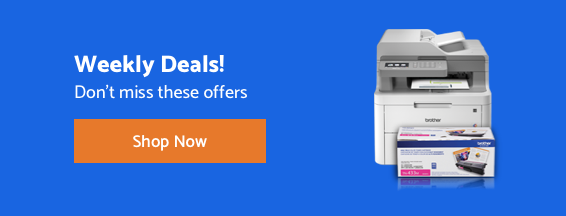
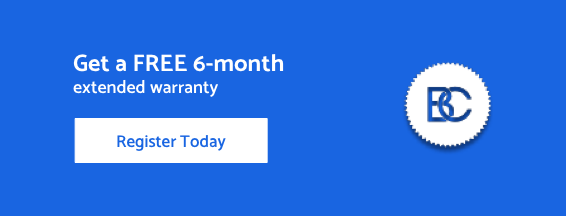









 Your product has been registered
Your product has been registered
 6-month extended warranty.
6-month extended warranty.





